What is Zoho Projects?
What do you like best about Zoho Projects?
At an extremely competitive price, you get all the functionality. The value for money is comparable to that of competitors. like sale force My favorite features are project and sprint taking. Also, in the mobile app also you will get all the functionality.
You can create Stories,Task, Sprints, backlogs and custom statuses also as per your requirements.
I like its UI and interface the most. I can manage projects easily with Zoho projects. I can add multiple projects and quickly create tasks and manage them. I can view the tasks in the calendar, which makes it more accessible.
Customizable fields and also the best place to manage tasks and review the task completed by multiple teams and users team can work on page on single task tasks gets completed real quick and also have QC checkups
What do you dislike about Zoho Projects?
There are only a few minor lags and glitches with Zoho projects takes time to import dumps and also notifications are not instant also has few glitches on uploaded data to mismatch most of the time
Although It is an excellent software for project management, but it took me some time to understand it.
you can’t get a single view in Gantt chat for multiple sprints/Projects.
The Zoho support is not that good; we have to send multiple emails for a meeting, the SLA improvement is required.
What problems is Zoho Projects solving and how is that benefiting you?
In the organisation level, it helps our field agents to track their projects on their mobile phones itself. It’s help us to improve the productivity of our staff and clear visibility on our projects and Sprints.
Zoho Projects helps a lot to manage projects in businesses. I can add team members, assign tasks, and discuss with the team member. I can view reports of the project charts and make corrections as needed.
It’s solving the pain of having multiple online applications all needing separate logins and billing and consolidating all these apps into one login at one low-cost price.
It is a software dedicated to organizing ideas and planning projects, keeping track of work and tasks efficiently and helping to collaborate with team and staff, managing each resource and tracking productivity.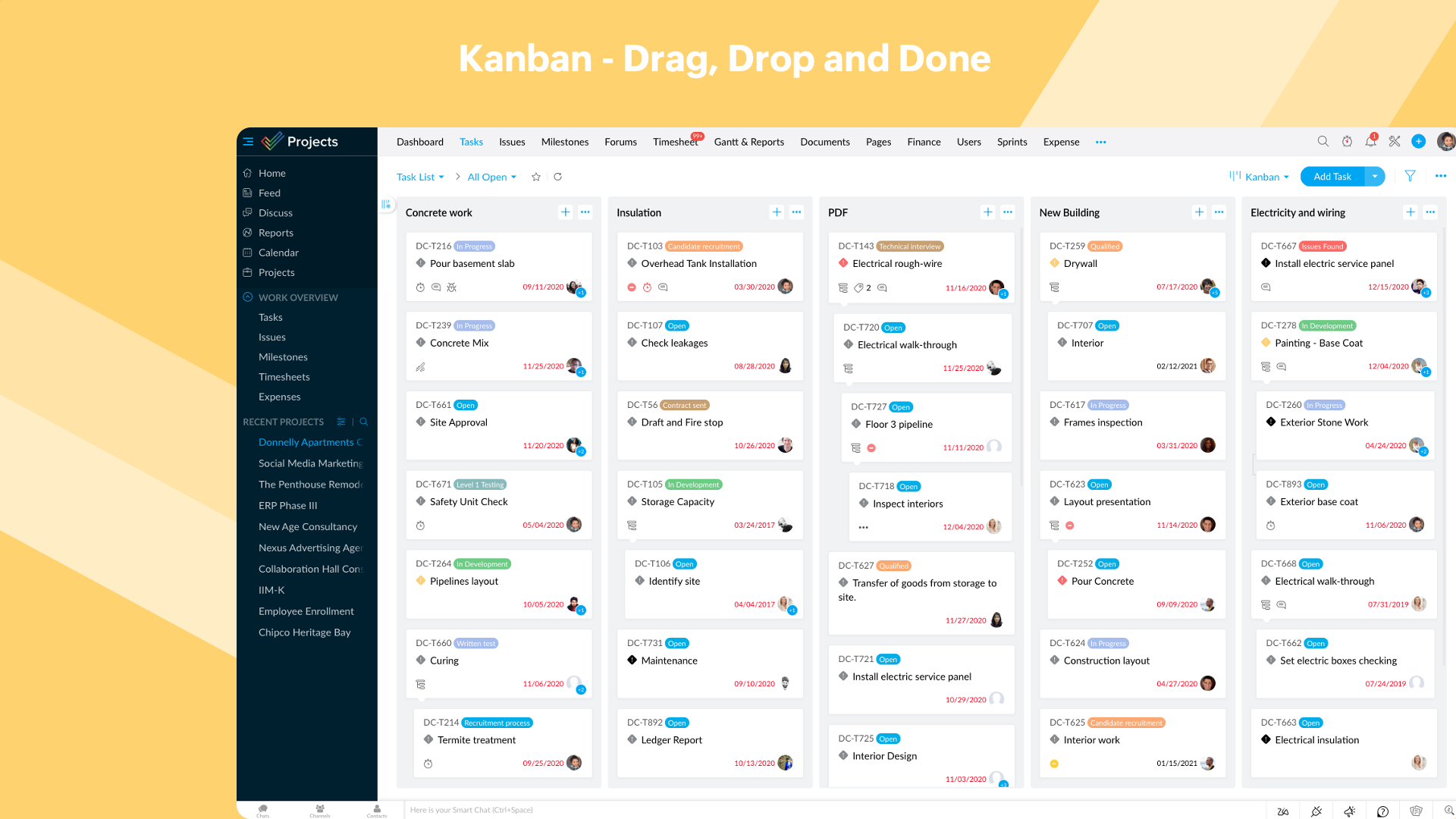
Zoho Projects Features
Pros
-
“The level at which you can break down tasks into smaller components is extensive so you can get as fancy and specific as you want. You have the option to set sequential tasks too to great effect.”
-
“We’re very happy with the power of the solution and feel that it will support our growth. Getting the system configured and learning how to use it properly was a steeper curve than we anticipated.”
-
“Excellent for technical entrepreneurs, product developers.”
-
“What is also good is the ability to modify an existing template without affecting project that previously used that template.”
Cons
-
“And one of the most annoying things of all is that when adding customized fields, it does NOT allow you to multi-select. This is difficult to work around.”
-
“The Data dump is often in difficult to read/unreadable format with code appearing along with data.”
-
“The integrations are flaky. Integration with Zoho Desk is very limited and we ran into several bugs setting it up.”

Zoho Projects Pricing
€0
-
Yes, has free trial
-
Yes, has free version
